Graphviz for Confluence
We built this App on the Atlassian-hosted Forge platform so you can enjoy highest levels of security and performance.
Graph visualization is a way of representing structural information as diagrams of abstract graphs and networks. It has important applications in networking, bioinformatics, software engineering, database and web design, machine learning, and in visual interfaces for other technical domains.
Graphviz has many useful features for concrete diagrams, such as options for colors, fonts, tabular node layouts, line styles, hyperlinks, and custom shapes.
Add a Graphviz Macro to your page
See the Atlassian documentation for adding a macro.
-
When editing Confluence page, select '+' from the toolbar
-
Find the 'Sign Up Macro' by name and select it
-
Select the Edit icon to open the configuration panel
-
Configure parameters and preview
-
Resume editing the page, and the configuration panel closes
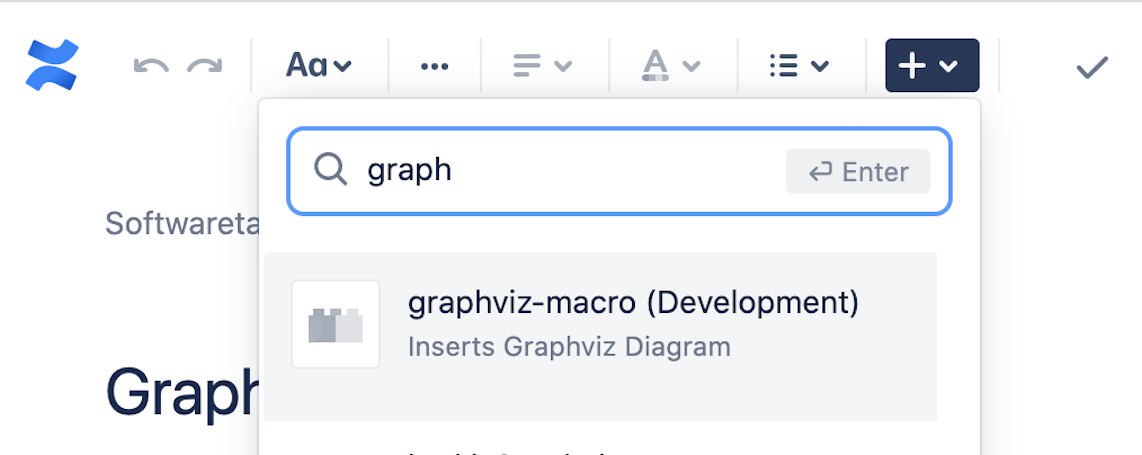
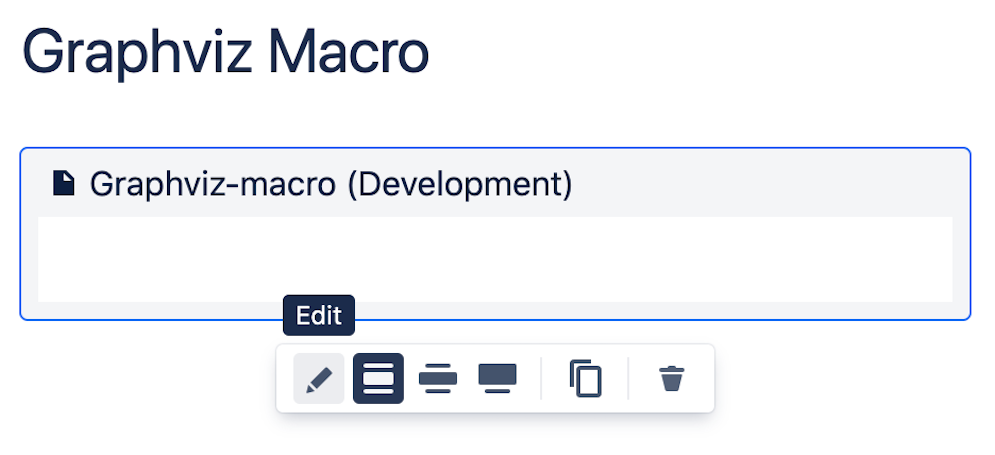
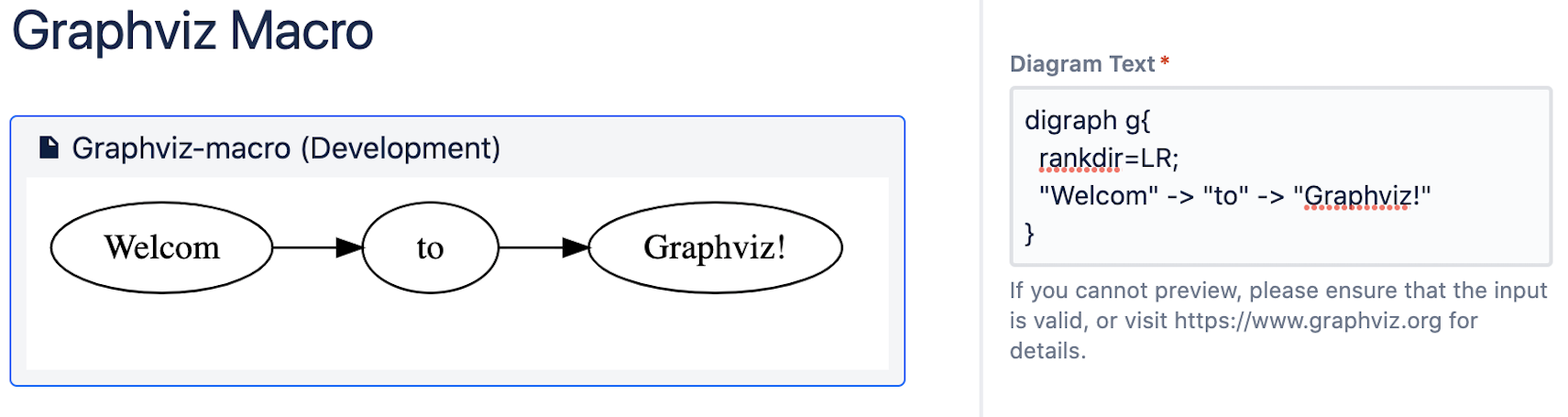
Welcome to Try it free
