PlantUML for Confluence (Data Center)
A macro which integrates plantuml.com on Confluence page.
Note: If your Confluence instance cannot access the official website plantuml.com, you need to install Graphviz in the operating system of each of your Confluence nodes, please refer to the documentation. Otherwise, you can only use some basic features of PlantUML.
Welcome to Try it free.
You can Try syntax on PlanUML Server.
Add a PlantUML diagram to your page
See the Atlassian documentation for adding a macro.
1. When editing Confluence page, select '+' from the toolbar, or input '{'
2. Find the 'PlantUML for Confluence' macro by name and select it

3. Add text into Macro body
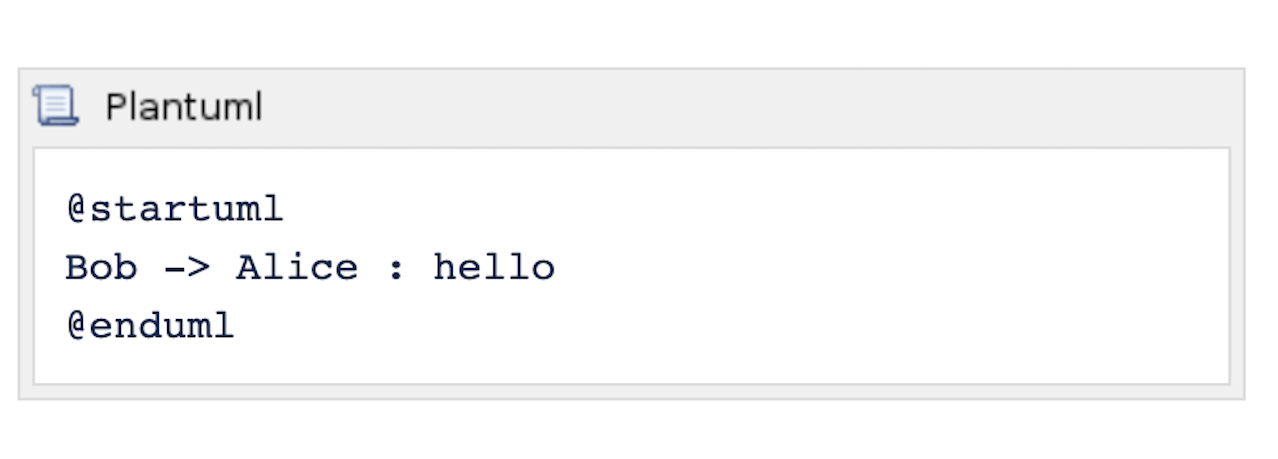
4. Edit Macro and preview

5. Resume editing the page
PlantUML is a component that allows you to quickly write:
- Sequence diagram
- Usecase diagram
- Class diagram
- Object diagram
- Activity diagram (here is the legacy syntax)
- Component diagram
- Deployment diagram
- State diagram
- Timing diagram
The following non-UML diagrams are also supported:
- JSON data
- YAML data
- Extended Backus-Naur Form (EBNF) diagram
- Network diagram (nwdiag)
- Wireframe graphical interface or UI mockups (salt)
- Archimate diagram
- Specification and Description Language (SDL)
- Ditaa diagram
- Gantt diagram
- MindMap diagram
- Work Breakdown Structure diagram (WBS)
- Mathematic with AsciiMath or JLaTeXMath notation
- Entity Relationship diagram (IE/ER)
- ......
